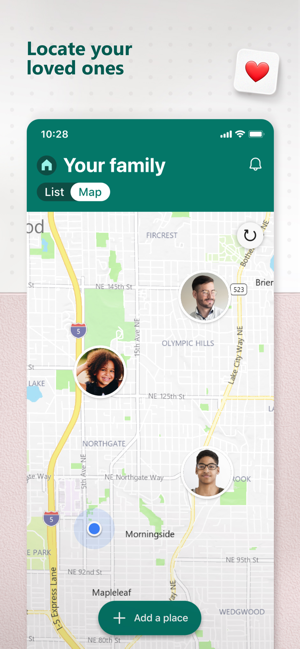價格:免費
檔案大小:115.8 MB
版本需求:系統需求:iOS 11.0 或以後版本。相容裝置:iPhone、iPad、iPod touch。

Help keep your family safe online and offline with Microsoft Family Safety. The Microsoft Family Safety app empowers you to help protect your loved ones with digital safety and location sharing.
Facilitate a conversation with your kids about developing healthy habits online and in the real world. Get peace of mind that your family is staying a little safe while giving your kids independence to learn and grow with Microsoft Family Safety.
Create a safe space for your kids to explore online. Set healthy boundaries to block inappropriate content and set browsing to kid-friendly websites using Microsoft Edge on Windows, Xbox, and Android. Get notified when your kids want to download a more mature app or game from the Microsoft Store with age limits, keeping you in the know and helping to avoid surprises.
Help your kids balance their screen time activity. Set device limits across Xbox and Windows. Or if your kids will be on devices longer for things like online learning, set time limits on specific apps or games on Xbox, Windows, or Android. Now when you say only one hour of a certain game, that really means one hour of that game—whether that’s being played on a Windows, Xbox, or Android. And if they run out of screen time, they can ask for more with screen time requests.
Develop healthy digital habits and provide transparency into your family's activities. View your kids’ activity in a weekly email to help start a conversation about online activity or view the weekly activity log in the app.
Stay connected offline with location sharing. Use location tracking to see where your family members are on a map and save frequently visited places like work and home.

With Microsoft Family Safety, you can work with your family to set appropriate filters, limits, and permissions that are right for your loved ones. Talk to your family about their online usage and create a safe space for your kids to explore.
Find balance and develop safe habits when you download Family Safety.
Microsoft Family Safety features:
Activity reports – Develop healthy digital habits
• View activity summary of screen time and online usage
• Get weekly email summary report of activity
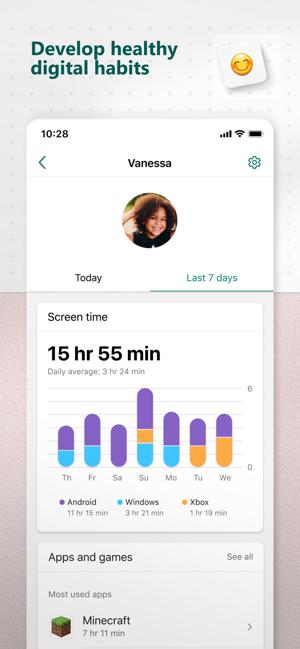
Screen time – Find screen time balance
• Set screen time app and game limits on Xbox, Windows, Android
• Set device time limits on Xbox and Windows
• Manage screen time schedule
• Get notifications if a user requests more time
Content filters – Explore safely with content filters
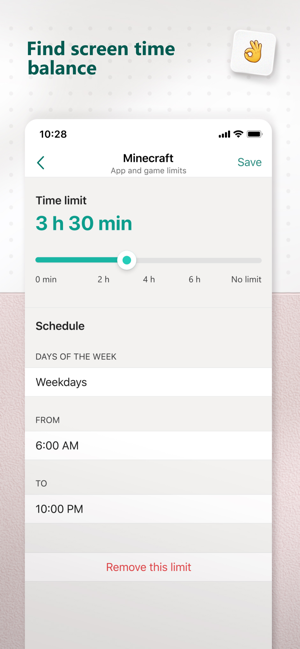
• Set web and search content filters using Microsoft Edge
• Block inappropriate apps and games
Family location tracker - Locate your loved ones
• GPS location tracker to locate your family
• Location sharing when you’re out and about
• Track locations and save frequently visited locations
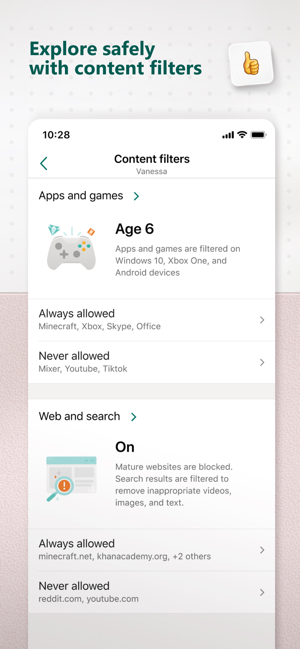
Gain insights into your family’s device usage and work with your loved ones to create parameters and manage your safety with Microsoft Family Safety today.
Your privacy is important to us. We work around the clock to protect your data and information to help you keep your family safe. For example, we do not sell or share your location data with insurance companies or data brokers. We provide you with meaningful choices about how and why data is collected and used, and give you the information you need to make the choices that are right for you and your family. We only use the data we do collect to benefit you and make your experiences better.
Help keep your family safe online and offline with Microsoft Family Safety. The Microsoft Family Safety app empowers you to help protect your loved ones with digital safety and location sharing.